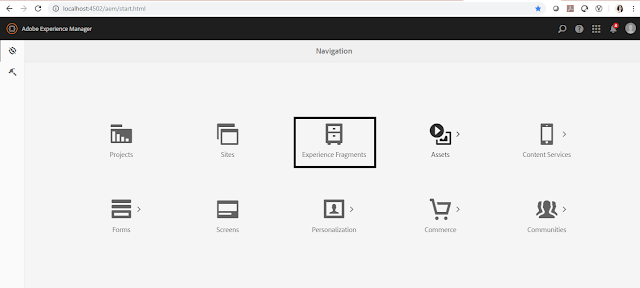Create Custom Template for Experience Fragment in AEM

Hello everyone, In this post we will see how to create custom template for Experience Fragment. Note : Here I am using the same BasePage Component for experience fragment template and for page template. Step 1: Go to CRXde and create a Simple Component with Parsys only. Stet 2: Navigate to /conf/we-retail/settings/wcm/templates and start creating Template. sling:resourceType:/apps/blog/component/BasePage Step 3: Once template is created you have to allow this template under /content/experience-fragments To allow your custom template under /content/experience-fragments navigate /content/experience-fragments this folder will have property cq:allowedTemplates edit property and add path of your custom template (/conf/we-retail/settings/wcm/templates/Sample). Step 4: Now start creating Experience fragment using custom template. Step 5: Once Experience fragment is created author it i.e. author the required component/ content